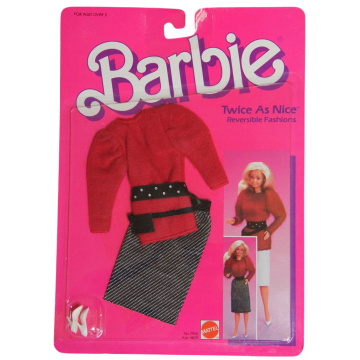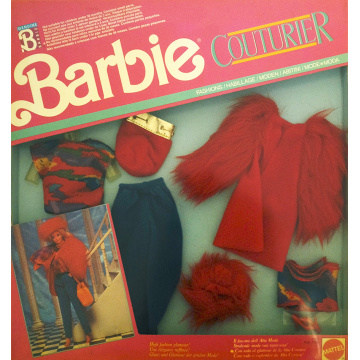BarbiePedia Cookie Policy
Cookies are small amounts of information that are stored in the browser used by each user so that the server remembers certain information that can be used later.
Cookies and other technologies used for personalization purposes enhance your experience by providing you with personalized content and features, depending on your settings or the settings of the application or device.
Personalized content and features include, but are not limited to, more relevant results and recommendations, a personalized home page, and ads tailored to your interests. Non-personalized content and features differ from personalized content in that they're influenced by factors such as the content you're currently viewing, the Google search you've done, and your general location.
TYPES OF COOKIES WE USE
This website uses third-party cookies, which are those that are sent to your computer or terminal from a domain or a web page that is not managed by us, but by another entity that processes the data obtained through cookies.
In this case, Cookies are used for statistical purposes related to the visits it receives and the pages that are consulted, its use being accepted when browsing it.
| COOKIE (PROVIDER) |
DURATION | DESCRIPTION |
|---|---|---|
| __cfduid (notin.es) | Session | Advertising |
| personalization_id (twitter.com) | Session | |
| Advertising, statistics and measurements | It places Cookies on the computer or device and receives the information stored in them when you use or visit services provided by other companies that use Facebook services. | |
| _ga (Google) | 2 years | Used to distinguish users. |
| _gid (Google) | 24 hours | Used to distinguish users. |
| _gat (Google) | 1 minute | Used to limit the rate of requests. If you have implemented Google Analytics through the Google Tag Manager, this cookie will be called _dc_gtm_<property-id>. |
| _gali (Google) | 30s | Improved link attribution. |
| _unam (SHARETHIS) | Persistent | Its purpose is to quantify the number of Users who share certain content and how many web pages are visited as a result of that action. |
If you want more information about the types of cookies for tracking and data analysis of Google click here.
HOW TO MANAGE COOKIES IN THE BROWSER
Most browsers allow you to manage how cookies are set and used while browsing, and to clear cookies and browsing data. Additionally, your browser may have settings that allow you to manage cookies on a site-by-site basis. For example, The Google Chrome settings at chrome://settings/cookies allow you to delete existing cookies, allow or block all cookies, and set cookie preferences for websites. Google Chrome also offers incognito mode, which deletes your browsing history and clears cookies on your device after you close incognito windows.
To find out about how to delete cookies from your browser, you can go to the official page of web browsers.
If after reading this section you have any questions, please write to us through our social networks.